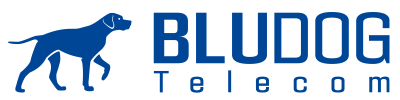Bludog Telecom offers our clients great options to maximize your ability to work remotely. Whether you need an independent phone line set up in your home, or you want to bring your office phone home with you, we have the ability to set you up for success. Here are the options that Bludog has available to you to improve your remote office experience:
Call Forwarding
If you have a phone setup at home that would like to use in lieu of your office device, or a cell phone that you would like to receive office calls on, we have the ability to set up call forwarding so that communications go directly to whichever device you choose. We can also set up individual extension forwarding so that your employees can receive their calls remotely as well. Our technicians also have the ability to set up a simultaneous ring of your extension to a cell phone. This way you can get your office calls even if you step out for a moment.
Bludog Mobile Application
We have a mobile application (Nimbus Phone) as well that offers our clients a way to operate their office phone through their cell phone. You are able to make and receive calls through the app, and when you make calls through the app from your cell phone, caller ID will display your office number. This way your employees are not forced to share their cell phone numbers when they have to make an important call and they are out of the office.
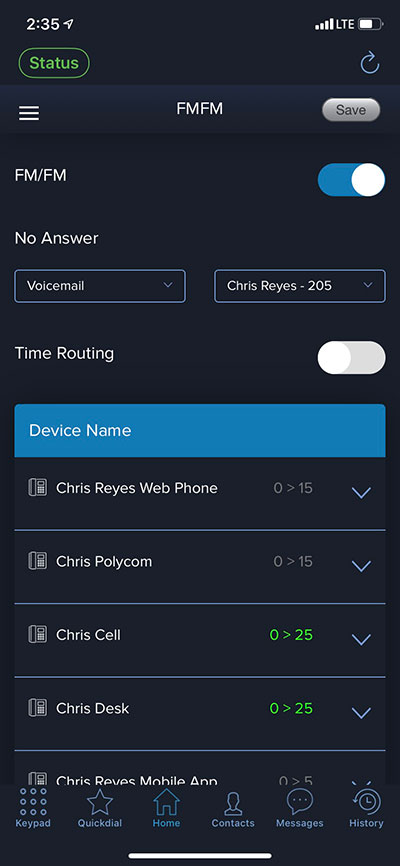
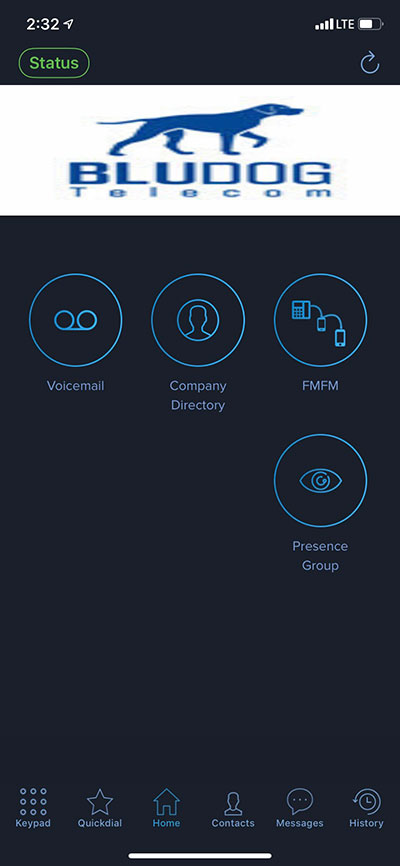
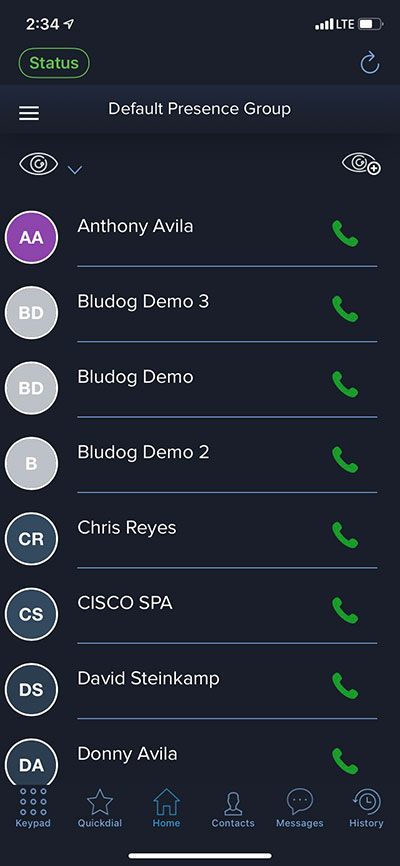
Softphone for Desktop or Laptop
Bludog offers a softphone service so that you can use your desktop or personal computer to make and receive company calls. The app also allows you to see when your coworkers or employees are on the phone using something called presence keys. This way nobody will be unnecessarily interrupted while on an important call. This system is very easy to set up and has plenty of wonderful and useful features. Check out the software for our softphone at www.boomea.com.
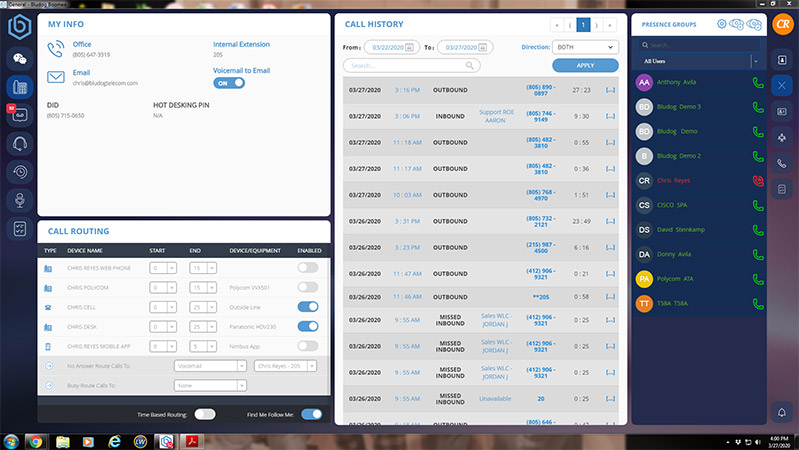
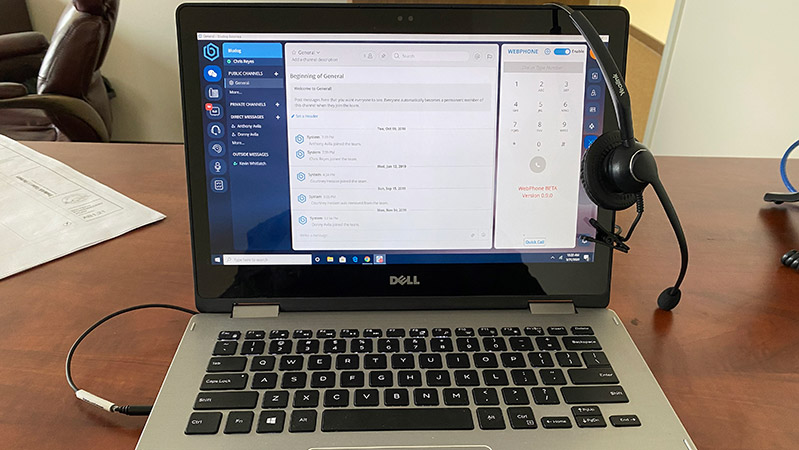
Bring Your Office Phone Home
The phones that Bludog Telecom offers to our clients are portable. You will have the ability to take your phone from the office back to your home and plug it into your internet router. All you will need is a power supply if you do not have a PoE (Power over Ethernet) switch at home. Once you are hooked up, your phone will operate in the same way that it functions in the office.
If you would like to learn more about Bludog’s remote telecom & teleworking options, please give us a call today so that we can discuss what would work best for you and your team. Our team is always available to assist you. Call now at (805) 853-3003, or contact us online.
Remote telecom for Camarillo, Somis, Oxnard, Ventura, Newbury Park, Santa Paula, Port Hueneme, Thousand Oaks, Moorpark, Westlake Village, Fillmore, Simi Valley, Oak Park, Agoura Hills, Oak View, Ojai, Malibu, Piru and other cities in Ventura County and Los Angeles County.